Passwords (Authentication)
Passwords are the most common way to access your information by proving your identity. They are used to access a variety of information with varying degrees of confidentiality but chances are if it needs a password, it’s worth protecting.
Do:
- When talking about passwords, the advice is quite straight forward, the more random the better.
- Always use of a combination of upper and lower case letters, numbers and keyboard symbols where possible.
- Password generators such as https://identitysafe.norton.com/passwordgenerator are useful.
Don’t:
- Don’t use personal references (family names, date of births etc.).
- Don’t use a single dictionary word.
- Don’t use the same password for all accounts!
2-Step Verification and 2-Factor Authentication
2-Step Verification or 2-Factor Authentication is a process of protecting personal data which requires a login (e.g. email). This method requires a normal password but also adds an additional login step using a mobile, alternative email or authenticator app. This method would be ideal for a business and its staff email accounts.
Applying advice in business When it comes to using passwords and accounts in a business it is important that each user is clear on the importance of safeguarding their own area and does not share this with other members of staff.
In addition:
And always be wary of who is around you when entering your password.
- Consider enforcing a change of password for employees every 30 days.
- Include in company policy, strict safeguarding around desk space, instructions on locking the computer when away from it and raising awareness of privacy.
- Do not recycle passwords.
- Do not write down passwords.
And always be wary of who is around you when entering your password.
